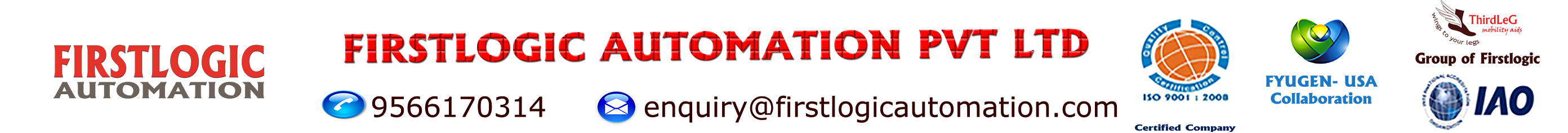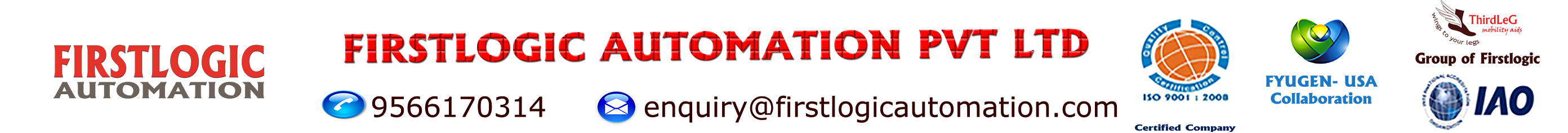| Description: |
- Circuit theory concepts
- Star-delta connections
- Direct online starters
- Sensors principles and specifications
- Electric motors
- Speed-torque calculations
- Gears concepts
- Basic electronic circuits
- Digital electronics
- Communication methodologies
- Control panel wiring
- Field instruments- encoders, actuators and much more
- Applications used in industries
- Binary conversions and much more
|
- AC motors, operations & Limitations
- Motor Starters : DOL, Star-Delta, Auto Trasformer
- Motor control circuits, interlocking circuits
- Introduction to AC drives & applications
- Criteria for drives selection
- Speed-torque controls
- Parameter Programming
- Designing of drive control panel
- Communication with PLC, SCADA Software
- Fault finding / troubleshooting
|
- PLC Fundamentals
- Source & sink Concepts
- Wiring a PLC for accepting input(Different field Devices) and providing output
- Introduction to PLC Programming software
- Creating new application, addressing
- Programming Languages
- NO/NC concept, timer and counter concepts
- Troubleshooting and fault diagnostics of PLC
- Upload / Download / Monitoring
- Forcing of I/Os
- Communication with SCADA software
- Hands on experience on real time applications
|